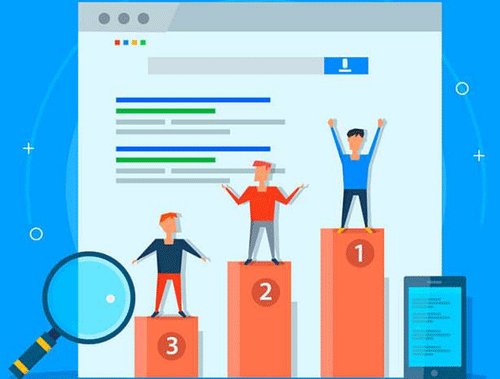Brightlocal has been in the SEO toolbox for local ranking and citations for a number of years now. Brightlocal has an extensive API system allowing you to retrieve info and automate a lot of processes. In this tutorial, I’m going to show you how it easy is to grab your ranking data from their API using Python. Brightlocal API is paid but they give you 1000 calls for free (they say for testing). That may seem like a lot, but multiple calls are often required to get the information we need, especially if you have many campaigns. Due to the proprietary nature of the data, I won’t be showing any example output.
Table of Contents
Requirements and Assumptions
- Python 3 is installed and basic Python syntax understood
- Access to a Linux installation (I recommend Ubuntu) or Google Colab
Import Modules
- requests for the API calls
- json for data parsing
- pandas for data storage
- %load_ext google.colab.data_table is a colab pandas extension for better print out visuals
import requests import json import pandas as pd %load_ext google.colab.data_table
First, we need to set our API Key. You can find this in your Brightlocal account profile. Then we set an empty dataframe that will eventually store our keyword data.
Set API Key and Dataframe
apikey = "YOUR_API_KEY" df = pd.DataFrame([], columns=['CID','Keyword','Current Google','Last Google'])
Next, we are ready to make our first API call. This call is to retrieve all the campaign IDs in your account which we’ll use in the second call to get the rankings for all the keywords each campaign is tracking. This will capture all the campaigns in your account. If you only want a select number, you can change this script to use a manual list of campaign IDs you put in and loop through those.
Setup First API Call
url = "https://tools.brightlocal.com/seo-tools/api/v2/lsrc/get-all?api-key=" + apikey
payload = {}
headers = {}
response = requests.request("GET", url, headers=headers, data = payload)
camids = json.loads(response.text.encode('utf8'))
Below takes the json response from the call above and builds the campaign ID list. There is also a counter that will print the number of campaigns in the list just if you were curious.
Build Campaign List
ids = [] counter = 0 getcam = camids["response"]["results"] for i in getcam: ids.append(i["campaign_id"]) counter = counter +1 print(ids) print(str(counter) + " campaigns")
Next, we loop through the list of campaign IDs and make another API that returns the rankings for the keywords each campaign is tracking. Below we capture the current Google ranking and the previous Google rankings. It would be trivial to calculate a difference at this point. Also, note the JSON contains current and previous rankings for Microsoft Bing. Using what I have below you can easily add those in. The convention stays the same.
So kdata["response"]["result"]["rankings"]["rankings"][i]["bing"][0]["rank"] for current Microsoft Bing ranking.
Get Rankings
for id in ids:
url = "https://tools.brightlocal.com/seo-tools/api/v2/lsrc/results/get?api-key="+apikey+"&campaign-id=" + str(id)
payload = {}
headers = {}
response = requests.request("GET", url, headers=headers, data = payload)
kdata = json.loads(response.text.encode('utf8'))
getkeywords = kdata["response"]["result"]["rankings"]["keywords"]
for i in getkeywords:
cgoogle = kdata["response"]["result"]["rankings"]["rankings"][i]["google"][0]["rank"]
try:
lgoogle = kdata["response"]["result"]["rankings"]["rankings"][i]["google"][0]["last"]
except:
lgoogle = "n/a"
keyword_dict = {"CID":id,"Keyword":i,"Current Google":cgoogle,"Last Google":lgoogle}
df = df.append(keyword_dict, ignore_index=True)
df.head(25)
Conclusion
You can now see how easy it is to grab your keyword ranking data from Brightlocal API! From here you can automate, store and extend this script to grab more data or perform calculations. Please follow me on Twitter for feedback and showcasing interesting ways to extend the script. Enjoy!
Brightlocal API FAQ
How can I use Python to retrieve keyword rankings using the BrightLocal API?
Python scripts can interact with the BrightLocal API, enabling the retrieval of keyword rankings data for analysis and reporting.
What Python libraries are commonly used for making API requests to BrightLocal and fetching keyword rankings?
The requests library in Python is commonly employed for making HTTP requests and interacting with the BrightLocal API, facilitating the retrieval of keyword ranking information.
What specific keyword ranking data can be obtained using Python and the BrightLocal API?
Python scripts can extract various keyword ranking details, including position, search volume, and other relevant metrics, providing valuable insights for SEO analysis.
Are there any considerations or limitations to be aware of when using Python and the BrightLocal API for keyword rankings?
Consider factors such as API rate limits, authentication requirements, and ensure compliance with BrightLocal API usage policies when fetching keyword rankings using Python.
Where can I find examples and documentation for using Python with the BrightLocal API to grab keyword rankings?
Explore the official documentation for the BrightLocal API for comprehensive guides and examples. Additionally, refer to online tutorials and Python resources for practical demonstrations and implementation details in retrieving keyword rankings using Python.
- Build a Custom Named Entity Visualizer with Google NLP - June 19, 2024
- Storing CrUX CWV Data for URLs Using Python for SEOs - January 20, 2024
- Scraping YouTube Video Page Metadata with Python for SEO - January 4, 2024