The CWV panic days appear to be over, but that doesn’t mean keeping tabs on the data isn’t useful. CrUX data is useful for SEOs because it offers performance analysis opportunities for real user Core Web Vital metrics like Largest Contentful Paint (LCP), First Input Delay (FID), and Cumulative Layout Shift (CLS) which are minor ranking factors. By analyzing CrUX data, websites can optimize for a better user experience, and a chance to create minor improvements in search rankings.
This is especially important for e-commerce sites where shoppers expect a flawless experience. See the report Delloite wrote several years back called “Milliseconds Make Millions“.
In this short Python SEO tutorial I’ll show you step by step how to use the CrUX API and a bit of Python to generate URL metrics for LCP, FID, and CLS as well as a holistic label if it’s passing or failing.
Table of Contents
What is CrUX data?
Google’s Chrome User Experience Report, commonly known as CrUX, is a public dataset of real user performance data of millions of websites across the web. This dataset is gathered from users who have opted into syncing their browsing history, have not set up a Sync passphrase, and have usage statistic reporting enabled.
Requirements and Assumptions
- Python 3 is installed and basic Python syntax is understood
- Access to a Linux installation (I recommend Ubuntu) or Google Colab
- CrUX API key
- CSV file with your site URLs
- Be careful with copying the code as indents are not always preserved well
Get your API Key
Getting an API key for the CrUX API is very easy. Unlike some Google APIs, it is a simple traditional key and not oauth or service account hassle. Head over to the Google Developer Could Console CrUX API page. This assumes you have a Good Cloud account. Then You’ll see a blue “enable” button.
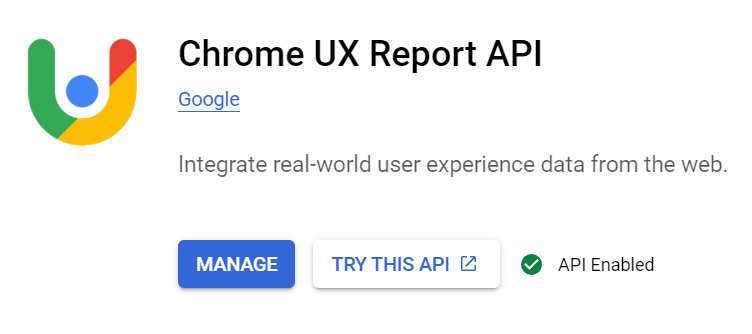
Simply click that and then head over to the credentials page and hit the “Create Credentials” link at the top and select API key. This will generate the key. Record it for later.
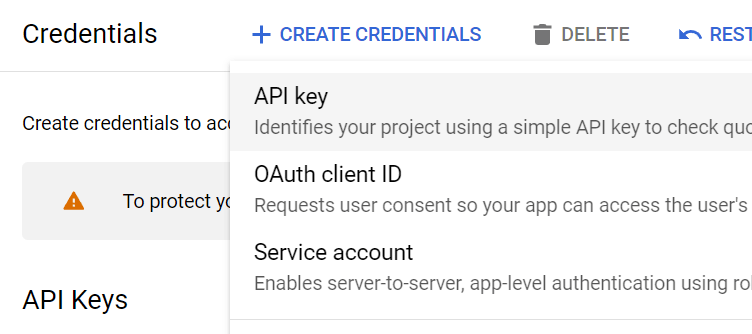
Importing Libraries
The CrUX CWV script imports a few Python libraries essential for its operation:
import pandas as pd import requests import json
- requests: for calling both APIs
- pandas: storing the result data
- json: handling the response from the APIs
Preparing the DataFrame
First, we need to import our list of domain URLs. If you don’t have a CSV and only want to process a small amount you can simply create a manual dataframe like this
df = pd.DataFrame({'url': ['https://towardsdatascience.com/', 'https://www.physicsforums.com/', 'https://searchengineland.com/','https://www.searchenginejournal.com/']})
After loading the data into a dataframe we’ll enter the API key we created early and set up some necessary storage variables.
df = pd.read_csv("")
API_KEY = ""
headers = {"Content-Type": "application/json"}
lcp = []
fid = []
cls = []
vitals = []
Making the API Requests
For each URL row in our dataframe, we construct a data payload and make a POST request to the CrUX API endpoint:
for index, row in df.iterrows():
data = {"origin": row["url"], "formFactor": "PHONE", ...}
response = requests.post(f"https://chromeuxreport.googleapis.com/v1/records:queryRecord?key={API_KEY}", headers=headers, json=data)
Handling Responses and Errors
We handle the response and potential errors using nested try-except blocks. This runs the code and handles any errors gracefully instead of stopping the processing.
try:
response = requests.post(f"https://chromeuxreport.googleapis.com/v1/records:queryRecord?key={API_KEY}", headers=headers, json=data)
response.raise_for_status()
Process the Response
The response from CrUX API will be in the form of JSON and look like this:
{'cumulative_layout_shift': {'histogram': [{'start': '0.00',
'end': '0.10',
'density': 0.9408612440191391},
{'start': '0.10', 'end': '0.25', 'density': 0.04363636363636365},
{'start': '0.25', 'density': 0.015502392344497611}],
'percentiles': {'p75': '0.03'}},
'first_input_delay': {'histogram': [{'start': 0,
'end': 100,
'density': 0.8599109714585013},
{'start': 100, 'end': 300, 'density': 0.09374181722964173},
{'start': 300, 'density': 0.04634721131186221}],
'percentiles': {'p75': 35}},
'largest_contentful_paint': {'histogram': [{'start': 0,
'end': 2500,
'density': 0.802775679758303},
{'start': 2500, 'end': 4000, 'density': 0.11735271903323187},
{'start': 4000, 'density': 0.07987160120845892}],
'percentiles': {'p75': 2228}}}
The code below will parse the JSON response and extract the 75% percentile metrics for each URL. This is a useful statistical metric because the number of page views available for each URL in the CrUX data is not equal. This way we have a balanced understanding no matter the page views.
After we parse out the percentiles we add them to the storage variables we created at the beginning. Then we use the thresholds given by Google for the pass/fail of each metric and add it to our storage. Lastly, if there are any issues like the URL can’t be found we’ll store a value of n/a.
try:
response_JSON = response.json()['record']['metrics']
p75_lcp = float(response_JSON['largest_contentful_paint']['percentiles']['p75'])
p75_fid = float(response_JSON['first_input_delay']['percentiles']['p75'])
p75_cls = float(response_JSON['cumulative_layout_shift']['percentiles']['p75'])
lcp.append(p75_lcp)
fid.append(p75_fid)
cls.append(p75_cls)
if p75_lcp < 2500 and p75_fid < 100 and p75_cls < 0.1:
vitals.append("pass")
else:
vitals.append("fail")
except KeyError:
vitals.append("n/a")
lcp.append("n/a")
fid.append("n/a")
cls.append("n/a")
Process Errors
If we fail to connect to the CrUX API we’ll store the values of error in our dataframe.
except RequestException as e:
vitals.append("error")
lcp.append("error")
fid.append("error")
cls.append("error")
Record Successful CWV Data
We’ll now simply move the data from the storage variables to our dataframe and lastly, export the dataframe to CSV where you can import to Google Sheets for more analysis.
df["lcp"] = lcp
df["fid"] = fid
df["cls"] = cls
df["cwv"] = vitals
df.to_csv('cwv-url-data.csv')
Output
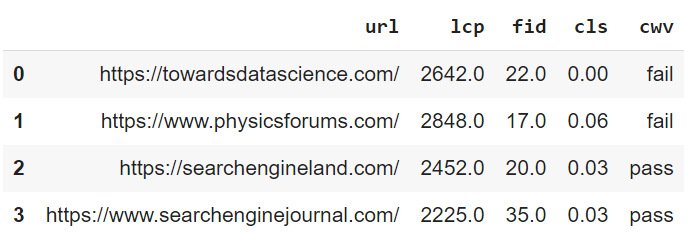
Conclusion
So now you have a framework for analyzing your CWV metrics using the CrUX API. Remember to try and make my code even more efficient and extend it in ways I never thought of! I can think of a few ways we can extend this script:
- Run daily, store in BigQuery, and create a dashboard to show time series changes in data
- Blend in funnel or traffic data to create correlations between speed and performance
- Use to compare your properties against competitors
Now get out there and try it out! Follow me on Twitter and let me know your Python SEO applications and ideas!
CrUX and CWV FAQ
What are Core Web Vitals?
Core Web Vitals are essential factors defined by Google, crucial to a website’s overall user experience. They include metrics like Largest Contentful Paint (LCP), First Input Delay (FID), and Cumulative Layout Shift (CLS), which assess a webpage’s loading performance, interactivity, and visual stability.
How Do Core Web Vitals Affect SEO?
Core Web Vitals significantly impact SEO as they are key ranking factors in Google’s search algorithm. Better performance in these metrics often leads to higher search engine rankings due to their direct influence on user experience.
What is CrUX Data?
The Chrome User Experience Report (CrUX) is a public dataset from Google that includes real user performance data for millions of websites. This data reflects the real-world experience of users on these websites, particularly in terms of Core Web Vitals.
Why is CrUX Data Important for Website Owners?
CrUX data is invaluable for website owners as it offers insights into their site’s performance based on actual user interactions. This information helps identify areas for improvement in speed, responsiveness, and stability.
How Can I Access and Use CrUX Data?
CrUX data is accessible through Google BigQuery, the Chrome UX Report API, and various third-party tools. Website owners use this data to analyze their site’s performance, benchmark against industry standards, and optimize based on data-driven insights.
Can CrUX Data Be Used to Improve Mobile Experience?
Absolutely. CrUX data includes metrics from both desktop and mobile users, making it a key resource for optimizing mobile user experiences, especially important for Google’s mobile-first indexing.
Are There Any Costs Associated with Accessing CrUX Data?
While Google BigQuery access to CrUX data might incur costs beyond its free tier, the Chrome UX Report API and some third-party tools offer free access to CrUX data.
How Often is CrUX Data Updated?
CrUX data is updated monthly, providing a timely perspective on website performance and user experience, enabling continuous monitoring and optimization.
This FAQ was written with help using AI
- Build a Custom Named Entity Visualizer with Google NLP - June 19, 2024
- Storing CrUX CWV Data for URLs Using Python for SEOs - January 20, 2024
- Scraping YouTube Video Page Metadata with Python for SEO - January 4, 2024


